- Launch the N1MM logger
- Go to Config -> Configure Ports, Telnet Address, Other
- In the opened window choose the “Other” tab
- Check the “Start Contest Reporting Application” option
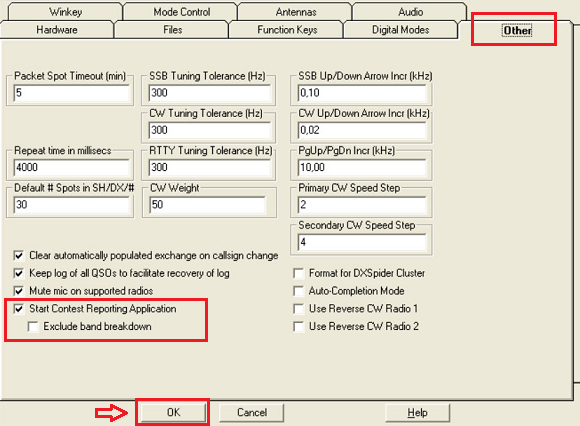
- Click on “OK“
- The window “Real time Score Reporting” will be opened
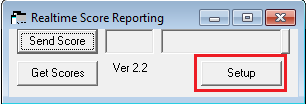
- Click on “Setup“. The new window will pop up
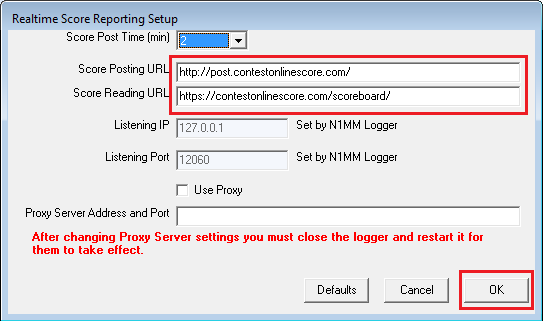
- Type http://post.contestonlinescore.com/ as a score Posting URL ( Don’t forget to type the last / symbol or it wouldn’t work! )
- Type https://contestonlinescore.com/scoreboard/ as a Score Reading URL
- Click on “OK“
- On the Realtime Score Reporting Window click on “Send Score“
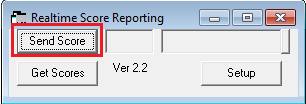
Keep this window running during the contest
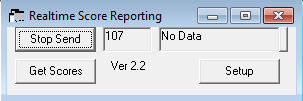
** All the score posted to the Contest Online ScoreBoard will be forwarded to all Real Score Cluster nodes.
