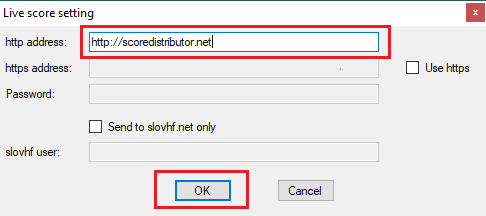- Launch the DXlog logger application
- Go to the “Command -> Live score->Setup->Post address” menu
- Enable auto posting option
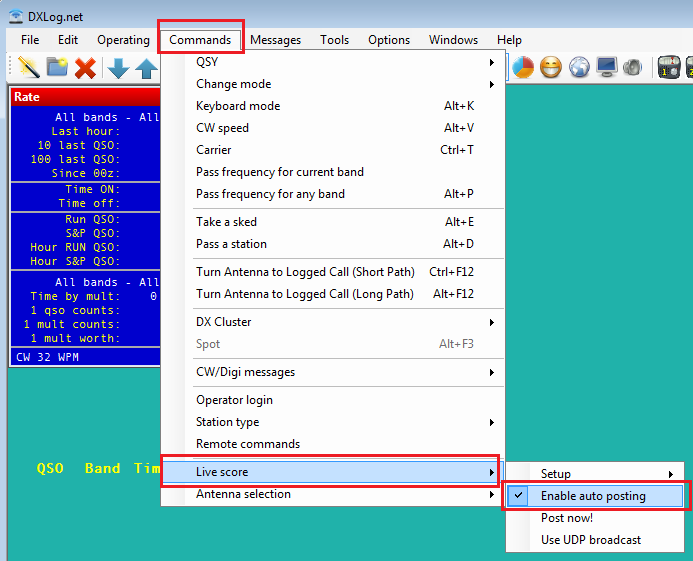
- Then chose the “Command -> Live score->Setup->Post address” option
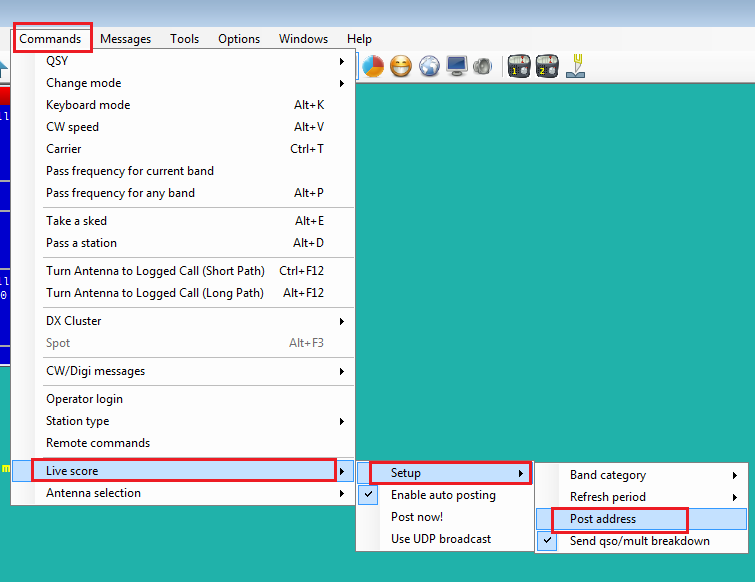
- Type http://scoredistributor.net into the the “http address” field
- Click “OK”