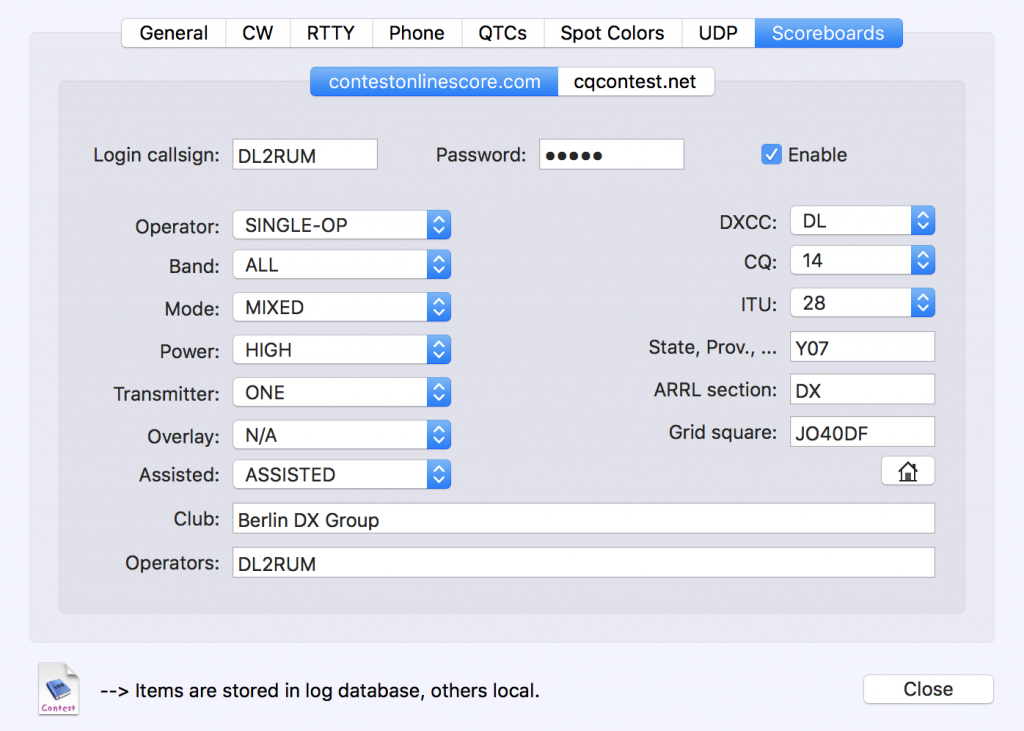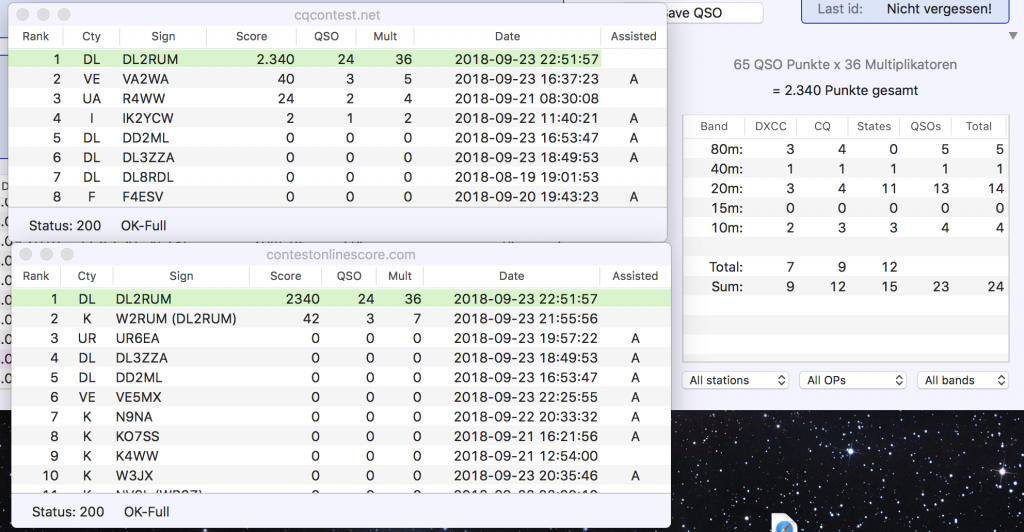The RUMLog home: https://itunes.apple.com/app/rumlogng/id964454561?mt=12
- For each contest you have to check your settings in Contest Preferences–>Scoreboards. Currently two servers are supported: cqcontest.net and contestonlinescore.com . Tick the checkboxes “Enable” to use one or both services.
- Manually: Menu–>Contest–>Scoreboards–>Upload to Scoreboard now
Automatically: Menu–>Contest–>Upload to Scoreboard every 5 min. (Toggle menu item)
- Each time you restart RUMLog and after each logfile change you have to reenable the automatic upload feature via the menu item.
- When a contest is not supported by both services, the menu options are greyed out and are not selectable.
- When your upload was successful, the server may answer with a result list showing the scores of your competitors.