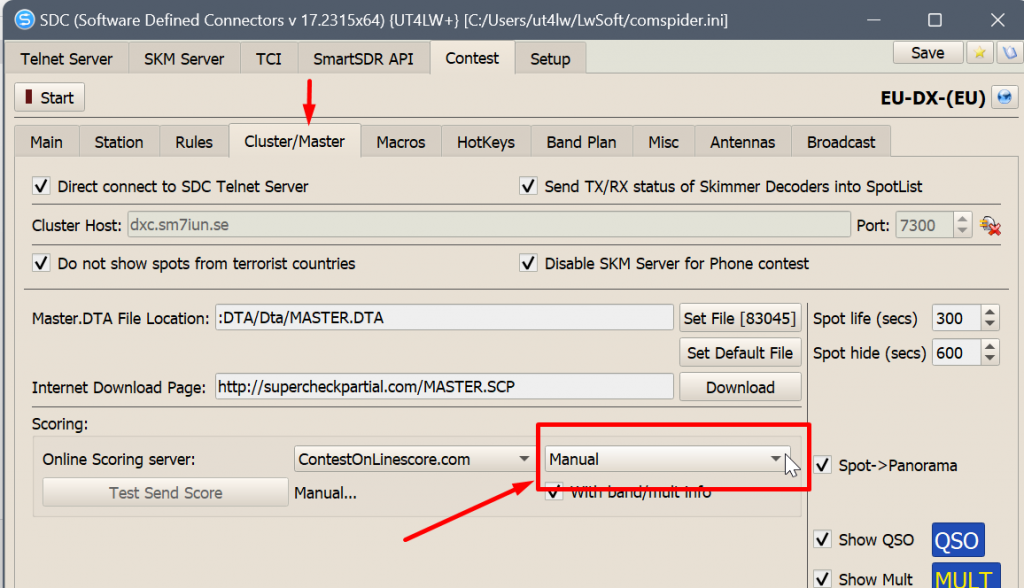- Open the Contest -> Rules tab
- Configure your contests online score uploads by:
- Unchecking the “Manual” checkbox
- Choose the uploads frequency at the “Duration” field
- Be sure the “Contest ID” is proper for a chosen contest. Use https://contestonlinescore.com/settings/ as a reference
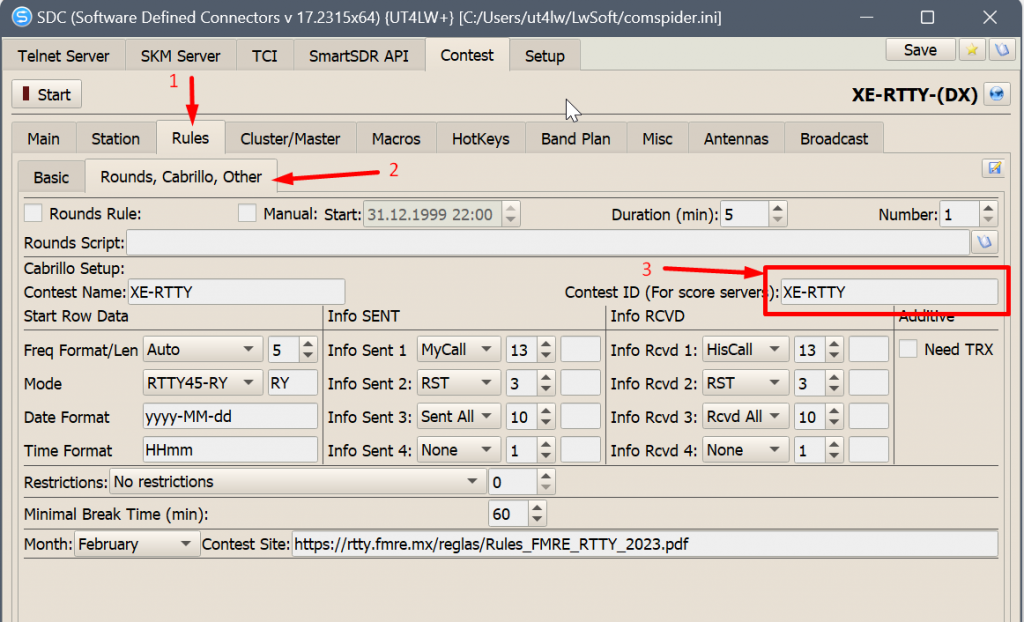
- Open the next tab “Cluster/Master”
- Choose “Online Scoring Server”. The best option is the “ScoreDistributor”
- To disable online scoring choose “Manual” option as shown below